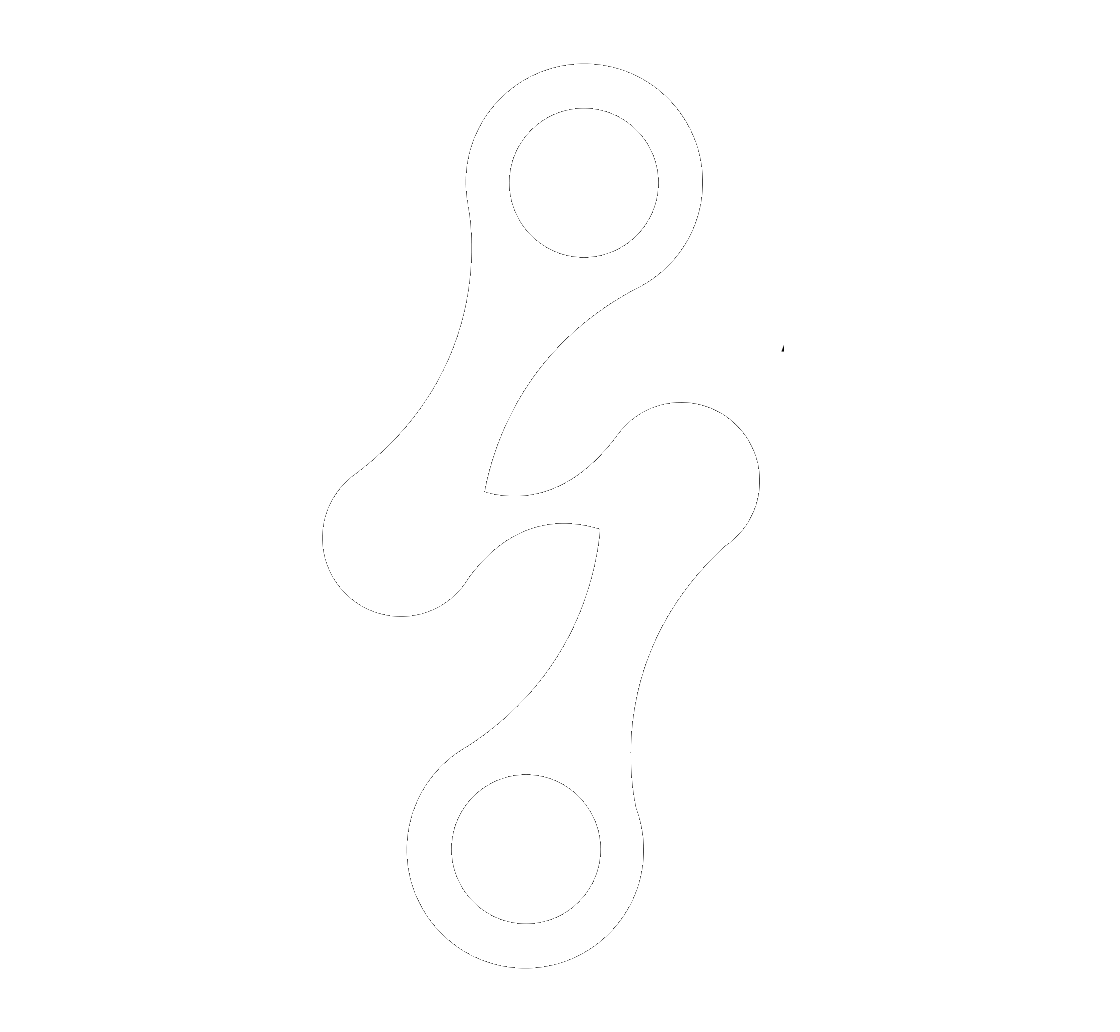Data Load Mapping in Oracle EPM Account Reconciliation
Nadia Lodroman | Oracle EPM Consultant | Integrity in Every Insight.
Listen to Tresora and Ledgeron's chatting about this blog post:
Using Header Dates for Accounting Dates in Transaction Matching

Data load mapping is essential for integrating data from various sources into Oracle Enterprise Performance Management (EPM) applications. A common challenge arises when you need to use a date from the file's header line as the accounting date for all data within the file rather than individual line item dates. Let's explore why this is important and how to achieve it.
Why Use Header Dates?
Using header dates for accounting purposes offers these advantages:
- Consistency: All records within a file share a common accounting date, ensuring that transactions are accurately associated with the correct accounting period.
- Data Accuracy: For files containing aggregated data, a header date ensures the figures are properly linked to the appropriate accounting period.
- Integration with Other Systems: Aligning file-level accounting dates with systems that may not have transaction-level dates promotes easier data reconciliation.
This is especially important when you import bank transactions. The transaction date on each individual lines might not correspond with the date the transaction was lodged into your bank account. If the transaction date is used as accounting date in Transaction Matching. This will impact the end balance of your bank account particularly in the first days of each month when your bank is still clearing off transaction which where initiated at the end of the previous month.
Methods for Implementing Header Date Mapping
Here are common techniques to apply header dates as accounting dates in Oracle EPM data load mapping:
- Data Preprocessing (Source-Side):
- Include the header date as a new column in each data row before the data is loaded into Oracle EPM.
- Use data transformation tools (e.g., ETL tools, SQL scripts) to manipulate the data file and achieve this.
- Data Management Rules (EPM-Side):
- Create a custom data load rule for the accounting date dimension within Oracle EPM's Data Management module.
- Implement logic to:
- Extract the header date during the loading process.
- Assign it to the accounting date dimension for all the loaded records.
- Calculated Member within EPM Application:
- Create a new calculated member in your EPM application for the accounting date.
- Write a formula to reference the header date (you'll need to have it stored somewhere accessible to the application logic).
In my example, I was working in a .txt file where the transaction date was derived from a different character string than the header's. In this situation, I chose to use a conditional #SQL script to derive the accounting date of the header and then apply it to every single line I was importing.
Here is the script I used:
CASE
WHEN UD2 = 'D' THEN -- 'D' identifies detail lines where the accounting date needs to be applied
REPLACE(
(SELECT UD1 FROM TDATASEG WHERE UD2 = 'H'), -- Extract the header date indicated by 'H'
'-01-', '-Jan-' -- Transform the date format to 'dd-MMM-yyyy'
)
END
What the script does, it identifies the date of the header "H" and it applies it everywhere where the value of UD2 is "D'. The script also transforms the date format into 'dd-MMM-yyyy' which is required for pushing transactions in Transaction Matching module of Oracle ARCS.
Important Considerations
- Validation: Ensure thorough validation to avoid incorrect accounting date mapping.
- Integration Complexity: Evaluate how header date mapping impacts data integration touchpoints outside of EPM.
Conclusion
By effectively using header dates as accounting dates, you'll enhance data consistency and accuracy within your Oracle EPM applications. Carefully select the method best suited to your specific data loading process.
Turning financial complexity into operational clarity. Because in Finance, Integrity is Permanent.